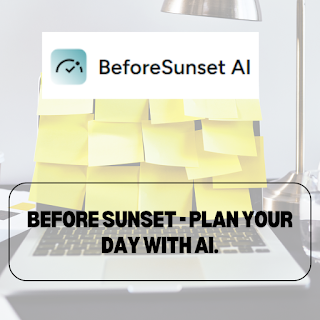Unlock Creativity with Huemint: The Ultimate AI Color Palette Generator
In the world of design, choosing the perfect color palette can make or break a project. Whether you're building a website, designing an app, or working on branding, the right combination of colors is crucial. Enter Huemint, an AI color palette generator that takes the guesswork out of selecting harmonious colors. In this post, we’ll explore how Huemint works and why it’s quickly becoming a go-to tool for designers.
What is Huemint?
Huemint is an AI-powered tool designed to generate stunning color palettes based on user preferences. Using machine learning, it predicts and suggests colors that work well together in different contexts, including websites, logos, and even art. Huemint offers both random and custom palette generation, making it adaptable to any design project.
Why Use Huemint for Color Palettes?
Huemint's AI color combinations stand out for their precision and aesthetic appeal. Here are some of the top benefits:
AI-Generated Color Schemes: Huemint uses advanced machine learning algorithms to generate color combinations that suit various styles, such as minimal, vibrant, or pastel.
Customizable Inputs: You can provide specific color inputs or leave it entirely up to the AI. The tool generates results that blend creativity with functionality.
Endless Possibilities: Unlike manual methods, Huemint can generate countless variations in seconds. The diversity of palettes ensures you'll find a combination that fits your brand or project perfectly.
Ease of Use: The user-friendly interface allows both novice and expert designers to create professional-level palettes with minimal effort.
Key Features of Huemint
Color Harmony in Seconds: Huemint takes into account color harmony principles to ensure that all generated palettes look cohesive and balanced.
AI Logo Color Generator: One of Huemint’s standout features is its ability to create color palettes specifically for logos. With brand identity relying heavily on color, this feature ensures your logo resonates with your target audience.
Export & Share: Once satisfied with a palette, you can easily export your colors in various formats (like PNG or CSS) or share them with your team for seamless collaboration.
How to Use Huemint Effectively
To get the most out of Huemint, follow these simple steps:
Define Your Objective: Before starting, know what kind of palette you need. Are you designing a website, app, or logo? Defining your goal helps Huemint’s AI narrow down the best options for your project.
Input Preferences: You can choose specific hues or let the AI generate them randomly. If you have a brand identity, input your existing colors, and Huemint will build around them.
Experiment & Iterate: Don't hesitate to try out different styles and variations. Huemint allows unlimited generations, so you can keep refining your color scheme until it’s perfect.
Why AI Color Palettes Are the Future of Design
AI-generated color palettes are revolutionizing the design landscape. Huemint’s AI color generator not only saves time but also provides access to sophisticated color theory, ensuring that even non-designers can create visually appealing projects. As brands and businesses increasingly prioritize visual identity, tools like Huemint are becoming indispensable in maintaining consistency and enhancing creativity.
Final Thoughts
Whether you're a seasoned designer or just starting out, Huemint’s AI-driven color palette generator can simplify your creative process. It eliminates the stress of color selection while offering cutting-edge palettes tailored to your needs. Give Huemint a try and take your design projects to the next level!