
SNAPPA: Create Online Graphics in a Snap—Even If You’re Not a Designer!
In today's fast-paced digital landscape, captivating visuals are key to standing out online. Whether you're crafting content for social media, ads, blogs, or other platforms, the quality of your graphics can make or break your message. The challenge? Not everyone has the skills of a graphic designer. Enter SNAPPA, the online graphic design tool that promises to help you create stunning visuals quickly and easily—even if you're a complete beginner.
What is SNAPPA?
SNAPPA is an intuitive, browser-based graphic design tool that allows anyone to create professional-quality graphics with minimal effort. Designed with simplicity in mind, SNAPPA provides pre-made templates, an extensive library of images and icons, and a user-friendly drag-and-drop interface. It’s an ideal solution for small business owners, marketers, bloggers, and social media managers who need high-quality graphics on the go but don’t have the time or expertise to use complex tools like Photoshop or Illustrator.
Why Choose SNAPPA?
No Design Experience Needed SNAPPA was built with non-designers in mind. The platform's simple interface allows you to create beautiful graphics in minutes, with no need for prior experience. From customizing templates to resizing images, SNAPPA makes it easy to produce professional-looking visuals without the technical know-how.
Pre-Made Templates for Various Uses One of SNAPPA's standout features is its wide range of pre-designed templates. Whether you’re designing for Facebook, Instagram, Twitter, LinkedIn, blog posts, or advertisements, SNAPPA offers layouts specifically tailored to fit the dimensions and aesthetics of each platform. This saves you time from figuring out sizes and aspect ratios, allowing you to focus on what truly matters—your content.
Access to a Huge Library of Free Assets SNAPPA provides access to an extensive library of high-resolution stock photos, icons, and graphics. You won’t have to scour the web for royalty-free images or pay for additional assets. With millions of visual resources at your fingertips, you can bring your creative vision to life without leaving the platform.
Collaboration Made Easy Working with a team? SNAPPA enables you to collaborate with your team members, streamlining the design approval process. You can share and edit designs in real-time, making it a fantastic tool for remote teams who need to produce content consistently and efficiently.
Create Multiple Formats with One Click Have you ever created a graphic for one platform, only to spend extra time resizing it for others? SNAPPA takes the pain out of this task. With the tool’s one-click resize feature, you can quickly repurpose your design for different platforms, ensuring that your visuals look perfect no matter where they’re posted.
Affordable Pricing SNAPPA offers a free plan with limited features, perfect for users just starting out or those who need basic designs. However, for more advanced needs, the Pro plan—offering unlimited downloads and access to premium features—is incredibly affordable compared to other design software on the market.
How SNAPPA Can Benefit You
Whether you're managing social media campaigns, running a blog, or crafting digital ads, SNAPPA can simplify your workflow and improve your content's visual appeal. Here’s how:
- Boost Engagement on Social Media: Eye-catching graphics are crucial for capturing attention on crowded social feeds. With SNAPPA, you can create share-worthy visuals that align with your brand’s identity in minutes.
- Enhance Your Blog Posts: Research shows that blog posts with images get more views. SNAPPA allows you to design blog headers, infographics, and featured images that complement your content and enhance readability.
- Create Ads That Convert: Good design is essential for high-performing ads. Whether you’re designing display ads, Facebook ads, or banner ads, SNAPPA’s ready-to-use templates ensure your visuals are optimized for conversion.
Getting Started with SNAPPA
SNAPPA’s ease of use is one of its greatest assets. Here’s a quick guide to getting started:
- Sign Up: Create a free account on the SNAPPA website. You’ll have access to the free plan, which includes five free downloads each month.
- Choose a Template: Browse the pre-made templates to find one that fits your needs. Templates are categorized by platform, so it’s easy to pick the right dimensions for your project.
- Customize Your Design: Use the drag-and-drop editor to tweak colors, fonts, images, and text. SNAPPA also allows you to upload your own images and logo for a personalized touch.
- Download and Share: Once you’re satisfied with your design, download it in high-resolution and share it across your digital channels.
Final Thoughts
SNAPPA is a game-changer for individuals and businesses looking to create visually appealing content without the need for a professional designer. Its simplicity, paired with a robust suite of tools, ensures that even the most design-challenged users can whip up graphics that stand out.
In an era where visuals speak louder than words, SNAPPA empowers everyone to craft designs that capture attention, communicate effectively, and drive engagement—all in a snap. Whether you're designing for social media, blogs, ads, or other digital platforms, SNAPPA is the tool you need to level up your visual content strategy.
Ready to give SNAPPA a try? Sign up for free and start creating your first graphic in minutes!
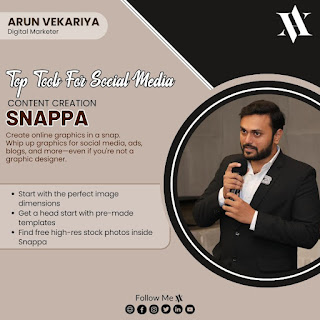



No comments:
Post a Comment