Build Smarter: Lowe’s Plugin Now Powers Your Projects Inside ChatGPT
We all dream of upgrading our living space — be it a sleek kitchen makeover, a cozy backyard garden, or just fixing that leaky faucet that’s been driving us nuts.
But planning it? Budgeting it? Finding the right tools and materials?
That’s where it usually falls apart.
Not anymore.
Enter the Lowe’s Plugin for ChatGPT — a mind-blowing fusion of AI and home improvement, helping homeowners, DIYers, and contractors plan, purchase, and execute projects without the overwhelm.
What Is the Lowe’s ChatGPT Plugin?
The Lowe’s Plugin enables ChatGPT to access Lowe’s product catalog, services, tools, and installation offerings — all inside your chat window.
Imagine telling ChatGPT:
I want to remodel my kitchen for under $3000.
And within seconds, it suggests:
Products from Lowe’s (cabinet sets, flooring, lighting)
Pricing and availability
Installation options
DIY vs. Pro services
Project timeline + tool list
This plugin isn’t just helpful — it’s game-changing for anyone dealing with home projects in 2025.
Who Should Use the Lowe’s Plugin?
Homeowners planning renovations
Renters tackling DIY tasks
Contractors managing multiple builds
Interior designers on a budget
Real estate agents staging homes
DIY content creators
First-time homebuyers
Basically, if you have a hammer or a Pinterest board, this plugin is for you.
What Can You Actually Do with It?
This plugin turns ChatGPT into your personal renovation advisor, material matcher, and budgeting expert.
Let’s explore some real-world applications:
1. Plan an Entire Renovation
Prompt Example:
“Help me renovate my bathroom with modern tiles and a rainfall shower under $2500.”
ChatGPT + Lowe’s will:
-
Suggest tile types (ceramic, porcelain, peel & stick)
-
Offer shower head upgrades
-
Show real-time prices from Lowe’s
-
Recommend needed tools & accessories
-
Provide installation quotes if needed
No need to browse endless product pages. AI curates your cart.
2. DIY Project Assistant
Prompt Example:
“Give me step-by-step instructions and supplies to build a wooden patio bench.”
You’ll get:
-
Blueprint-style breakdown
-
Lumber type & sizes
-
Screws, sealants, and paint
-
Tool checklist (drill, sander, saw)
-
Product links to Lowe’s for all materials
-
Safety and finishing tips
It’s like a virtual project manager in your garage.
3. Gardening & Landscaping
Prompt Example:
“Help me start a vegetable garden in a small backyard.”
ChatGPT returns:
-
Garden layout ideas
-
Top soil, seeds, and raised bed kits
-
Recommended Lowe’s gardening tools
-
Seasonal planting advice
-
DIY watering system guide
You’re just a few taps away from growing fresh tomatoes or herbs — no green thumb required.
4. Tools & Materials Comparison
Prompt Example:
“Compare impact drivers under $150 for home use.”
GPT will analyse:
-
Brand quality (DeWalt vs. Bosch vs. Kobalt)
-
Specs like torque and battery life
-
User ratings and reviews from Lowe’s
-
Delivery/pickup availability
-
Warranty and return policies
No more flipping tabs. Get smart recommendations in seconds.
5. Installation & Pro Services
Prompt Example:
“Can I schedule flooring installation for next month?”
You’ll see:
-
Service availability in your ZIP code
-
Installation quotes from Lowe’s
-
Material recommendations
-
Scheduling options
-
Contractor policies and guarantees
Perfect for big jobs when you want it done right — and fast.
Benefits of Using the Lowe’s Plugin
✔️ Real-time access to Lowe’s products and pricing
✔️ Saves hours of research and browsing
✔️ Budget-based recommendations
✔️ Material list + tool checklist in one place
✔️ Direct links to buy or schedule
✔️ Built-in installation and project planning
✔️ Smart filters for quality, price, durability
✔️ Integrates with DIY content, calendars, and more
This plugin brings the entire Lowe’s store into your conversation — curated, calculated, and customized.
💡 Real Prompts to Try
🧰 Example 1: Budget Kitchen Remodel
Prompt:
“I have a $5000 budget. Help me renovate a small kitchen with modern cabinets, lighting, and flooring.”
GPT delivers:
-
Design options (rustic, modern, minimalist)
-
Lowe’s products with prices
-
Timeline, tools, labor tips
-
Installation costs if needed
-
Total project budget breakdown
🧱 Example 2: Apartment-Friendly Upgrades
Prompt:
“What easy renter-friendly upgrades can I do for under $200?”
You’ll get:
-
Peel-and-stick backsplash tiles
-
Smart LED bulbs
-
Removable hooks and organizers
-
Lowe’s delivery options
-
Step-by-step installation guides
Small budget. Big impact.
🌿 Example 3: Backyard Makeover
Prompt:
“Turn my backyard into a chill evening space for friends. Budget $1500.”
GPT returns:
-
Lowe’s firepit kits, benches, and solar lighting
-
Gravel vs. wood deck options
-
Tool rental suggestions
-
DIY vs. contractor recommendations
-
Setup timeline for weekend projects
A whole vibe — planned by AI, delivered by Lowe’s.
🤖 Why AI + Home Improvement Is the Future
Gone are the days of:
✖️ Endless browsing
✖️ Guessing what tools are needed
✖️ Blowing the budget
✖️ Last-minute returns
✖️ Confusion about project steps
Now with plugins like Lowe’s + ChatGPT, you can:
✅ Plan with precision
✅ Shop smart
✅ Stay on budget
✅ Save time
✅ Avoid overwhelm
It’s like turning your phone into a home improvement genius.
🧠 Expert Tip: Combine With Other Plugins
Want to level up your project?
Pair the Lowe’s plugin with:
🔹 Wolfram Plugin – Calculate area, material weight, and cost projections
🔹 Zapier Plugin – Auto-send tasks to Trello, Notion, or Calendar
🔹 Image Generator Plugin – Visualize your design ideas
🔹 Turo Plugin – Rent trucks to haul materials on project day
🔹 Canva Plugin – Create mockups for your renovation mood board
The Lowe’s Plugin isn’t just a store assistant — it becomes part of your total project ecosystem.
Testimonials from Real Users
I redesigned my kitchen with just one prompt and a few tweaks. The Lowe’s plugin turned ChatGPT into my interior designer.
“I built a garden shed on a weekend with GPT giving me the step-by-step guide, Lowe’s supplying the stuff, and no stress. Love it!”
“My contractor was shocked when I gave him a complete material list before he even started. All thanks to the plugin.”
— David B., Realtor Final Thoughts: Build More. Worry Less.
Home improvement should be exciting, not exhausting.
The Lowe’s Plugin is more than just a tool — it’s a strategy partner that merges planning, pricing, purchasing, and problem-solving into one seamless flow.
Whether you’re remodeling your dream kitchen, upgrading your apartment, or building a backyard hideout — ChatGPT + Lowe’s = the future of hands-on living.
Your next big project?
It starts with a prompt.
Benefits of Using the Lowe’s Plugin
✔️ Real-time access to Lowe’s products and pricing
✔️ Saves hours of research and browsing
✔️ Budget-based recommendations
✔️ Material list + tool checklist in one place
✔️ Direct links to buy or schedule
✔️ Built-in installation and project planning
✔️ Smart filters for quality, price, durability
✔️ Integrates with DIY content, calendars, and more
This plugin brings the entire Lowe’s store into your conversation — curated, calculated, and customized.
💡 Real Prompts to Try
🧰 Example 1: Budget Kitchen Remodel
Prompt:
“I have a $5000 budget. Help me renovate a small kitchen with modern cabinets, lighting, and flooring.”
GPT delivers:
-
Design options (rustic, modern, minimalist)
-
Lowe’s products with prices
-
Timeline, tools, labor tips
-
Installation costs if needed
-
Total project budget breakdown
🧱 Example 2: Apartment-Friendly Upgrades
Prompt:
“What easy renter-friendly upgrades can I do for under $200?”
You’ll get:
-
Peel-and-stick backsplash tiles
-
Smart LED bulbs
-
Removable hooks and organizers
-
Lowe’s delivery options
-
Step-by-step installation guides
Small budget. Big impact.
🌿 Example 3: Backyard Makeover
Prompt:
“Turn my backyard into a chill evening space for friends. Budget $1500.”
GPT returns:
-
Lowe’s firepit kits, benches, and solar lighting
-
Gravel vs. wood deck options
-
Tool rental suggestions
-
DIY vs. contractor recommendations
-
Setup timeline for weekend projects
A whole vibe — planned by AI, delivered by Lowe’s.
🤖 Why AI + Home Improvement Is the Future
Gone are the days of:
✖️ Endless browsing
✖️ Guessing what tools are needed
✖️ Blowing the budget
✖️ Last-minute returns
✖️ Confusion about project steps
Now with plugins like Lowe’s + ChatGPT, you can:
✅ Plan with precision
✅ Shop smart
✅ Stay on budget
✅ Save time
✅ Avoid overwhelm
It’s like turning your phone into a home improvement genius.
🧠 Expert Tip: Combine With Other Plugins
Want to level up your project?
Pair the Lowe’s plugin with:
🔹 Wolfram Plugin – Calculate area, material weight, and cost projections
🔹 Zapier Plugin – Auto-send tasks to Trello, Notion, or Calendar
🔹 Image Generator Plugin – Visualize your design ideas
🔹 Turo Plugin – Rent trucks to haul materials on project day
🔹 Canva Plugin – Create mockups for your renovation mood board
The Lowe’s Plugin isn’t just a store assistant — it becomes part of your total project ecosystem. Testimonials from Real Users
“I redesigned my kitchen with just one prompt and a few tweaks. The Lowe’s plugin turned ChatGPT into my interior designer.”
“I built a garden shed on a weekend with GPT giving me the step-by-step guide, Lowe’s supplying the stuff, and no stress. Love it!”
“My contractor was shocked when I gave him a complete material list before he even started. All thanks to the plugin.”
Final Thoughts: Build More. Worry Less.
Home improvement should be exciting, not exhausting.
The Lowe’s Plugin is more than just a tool — it’s a strategy partner that merges planning, pricing, purchasing, and problem-solving into one seamless flow.
Whether you’re remodeling your dream kitchen, upgrading your apartment, or building a backyard hideout — ChatGPT + Lowe’s = the future of hands-on living.



.png)
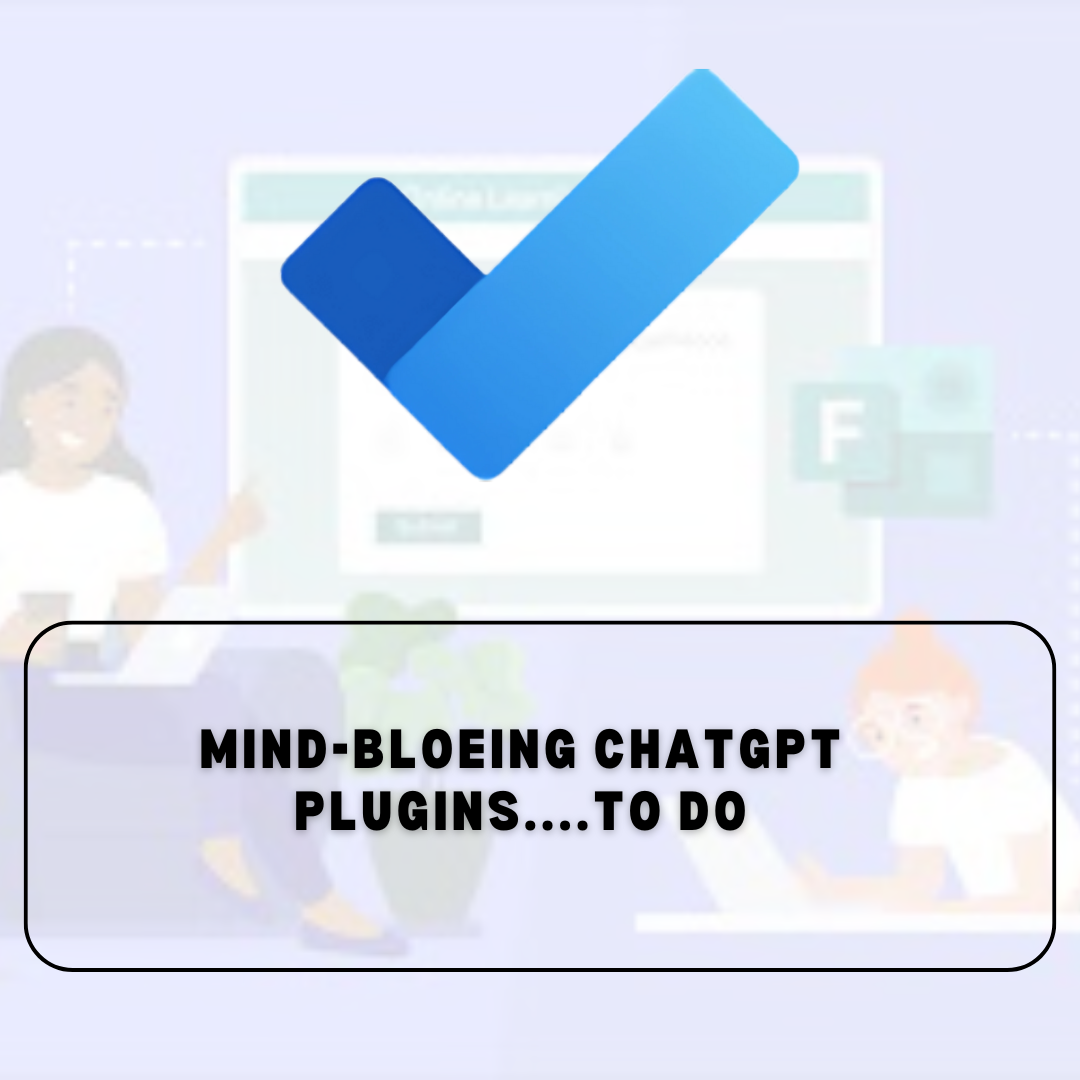


.png)

.png)
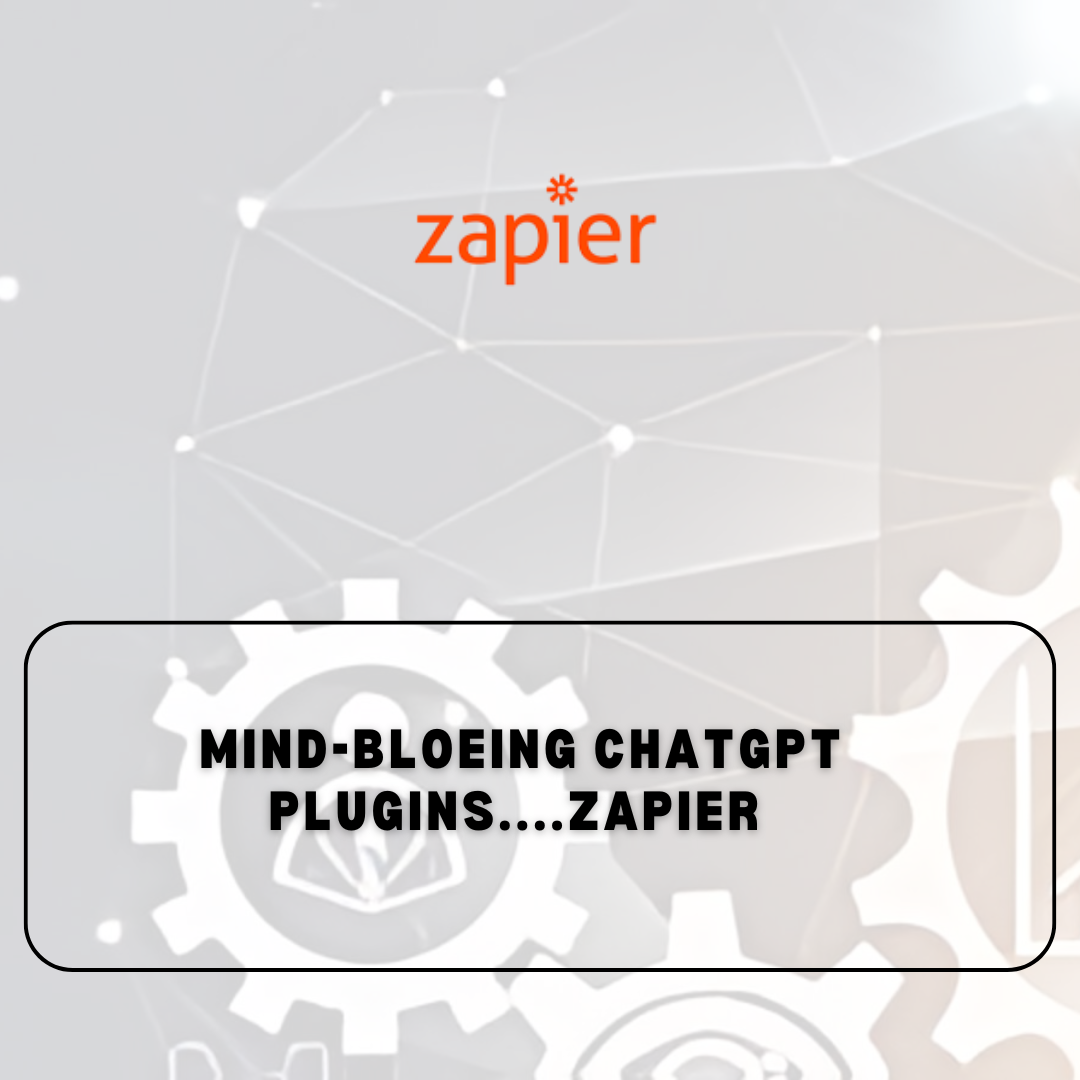
.png)


