Mind-Blowing ChatGPT Plugins: To-Do
To-Do Meets ChatGPT: The Ultimate Productivity Boost in 2025
Let’s be honest — our lives are chaos.
Between meetings, deadlines, personal goals, fitness routines, and that ever-growing mental checklist, it’s easy to feel overwhelmed. The struggle to balance it all is real.
That’s where the To-Do Plugin for ChatGPT comes in — your new AI-powered productivity partner that does more than remind you to finish that report. It helps you think, plan, and prioritize in a whole new way.
Whether you're a startup founder, busy professional, student, or creator — this plugin turns ChatGPT into a focused execution machine, turning thoughts into structured to-do lists, calendars, and collaborative workflows.
What Is the To-Do Plugin in ChatGPT?
The To-Do Plugin allows ChatGPT to interact with your tasks, reminders, and productivity apps in real time. It works like a bridge between AI and your daily workflow — helping you create, organize, prioritize, and track goals at every level.
With the plugin activated, ChatGPT can:
-
Create structured task lists
-
Sort by deadlines, priority, or project
-
Set reminders and recurring tasks
-
Collaborate with others
-
Recommend productivity methods (Pomodoro, Eisenhower Matrix, etc.)
-
Sync across tools like Todoist, Google Tasks, Trello, and more
What Can You Actually Do with It?
The beauty of the To-Do Plugin is in its flexibility — it adapts to YOUR working style, not the other way around.
Let’s break down real-world use cases by category:
1. Daily Planning & Routines
Prompt Example:
“Plan my Monday with 4 hours of work, 2 hours of learning, and a gym session.”
ChatGPT + To-Do Plugin will:
-
Suggest time blocks
-
Recommend when to take breaks
-
Add tasks directly to your daily planner
-
Set reminders and track completions
You get a ready-to-follow plan that feels natural, balanced, and motivating.
2. Project & Team Management
Prompt Example:
“Create a weekly task breakdown for launching a new product.”
You’ll receive:
-
A categorized to-do list (design, dev, marketing, launch)
-
Priority levels and due dates
-
Option to share or assign tasks to your team
-
Integration with task boards like Trello or Asana
It’s like having a personal project manager — minus the cost.
3. 🎯 Personal Goals & Habits
Prompt Example:
“Help me build a habit tracker for reading 30 mins daily.”
You’ll get:
-
Custom habit tracker templates
-
Daily reminders via GPT
-
Weekly check-ins and streak monitoring
-
Motivation quotes and habit science tips
Over time, it becomes your accountability partner, supporting both consistency and growth.
4. Study & Learning Plans
Prompt Example:
“I’m preparing for a digital marketing exam. Help me break the syllabus into weekly goals.”
GPT returns:
-
A structured, weekly plan
-
Linked resources and reading material
-
Mock quiz setup
-
Auto-reminders before deadlines
Perfect for students and self-paced learners in any subject.
5. Mental Clarity & Stress Management
Productivity isn’t just about doing more — it’s about feeling less overwhelmed.
Prompt Example:
“I have too much on my plate. Help me prioritize and declutter my schedule.”
ChatGPT will:
-
Use models like the Eisenhower Matrix (urgent vs. important)
-
Suggest what to delegate, delay, or delete
-
Recommend mindfulness or recharge breaks
-
Turn chaos into clarity in one conversation
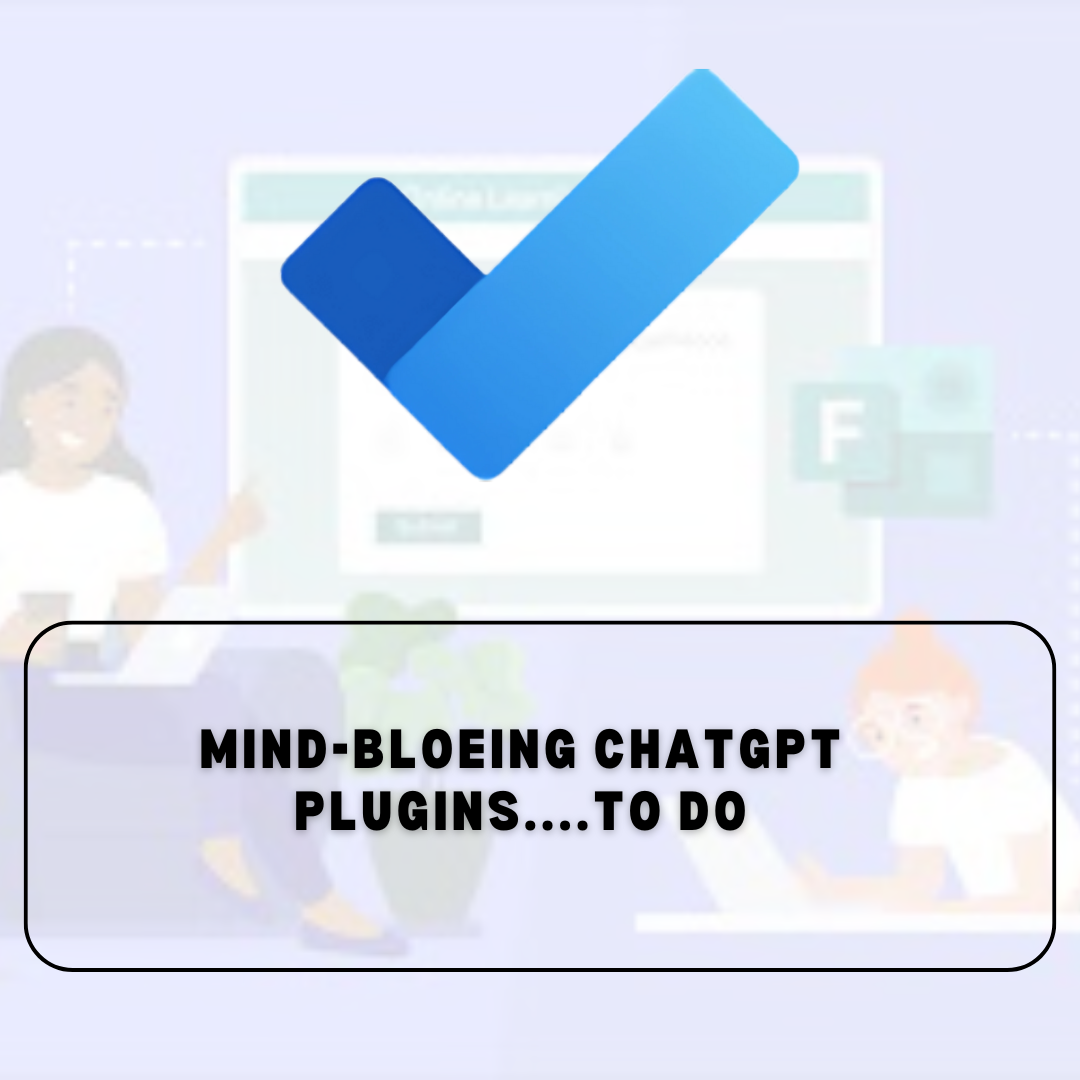




No comments:
Post a Comment